Port Checking in Python
10 Feb, 2023
Python's Sockets library allows us to make connections to other hosts and we can use this to establish new sockets for our scripts or check if they are open on remote hosts.
With platforms like Octopus for software delivery, we need servers to be able to connect to your company's Octopus server on certain ports. Also, some software needs to check if a connection can be made to a host on a port. In this class we can check if a port is open on a host and have some logging.
Today we will focus on the class itself and how to setup the hosts. You can take a look at Python's built in logging function if you'd like as well.
import socket, time, logging
from colorama import init, Fore
# Setup colorama
init()
class PortCheck:
def __init__(self, domain, port):
self.domain = domain
self.port = port
self.retry = 1
self.delay = 5
self.timeout = 3
def isOpen(self):
s = socket.socket(socket.AF_INET, socket.SOCK_STREAM)
s.settimeout(self.timeout)
try:
s.connect((self.domain, int(self.port)))
s.shutdown(socket.SHUT_RDWR)
return True
except:
return False
finally:
s.close()
def checkHost(self):
ipup = False
for i in range(self.retry):
if self.isOpen():
ipup = True
break
else:
time.sleep(self.delay)
return ipup
def portReturn(self):
if self.checkHost():
print(f"{self.domain}:{self.port} is {Fore.GREEN} OPEN {Fore.RESET}")
logging.info(f"{self.domain}:{self.port} is OPEN")
else:
print(f"{Fore.RED}{self.domain}:{self.port} is CLOSED {Fore.RESET}")
logging.error(f"{self.domain}:{self.port} is CLOSED")In the class we call checkHost() to connect to the host and port and return if it is open or closed. The portReturn() function we can then have a static and built in way to give us the status of the connection.
To begin we need to create a new instance of the class to check port 443 on google.com.
google = PortCheck("google.com", 443)The variable, google, will now have our class attributes. To make sure we can call google.domain or google.port and this will return google.com and 443 respectfully in this case. To run the work, we call
google.portReturn()Once called the class will run the portReturn function that checks our host and connects on the port specified.
Now, lets add a few more hosts.
# Setup hosts and ports
google = PortCheck("google.com", 443)
facebook = PortCheck("facebook.com", 443)
usefulscriptingnetwork = PortCheck("usefulscripting.network", 80)
localhost = PortCheck("localhost", 445)
badhost = PortCheck("usefulscripting.network", 4000)
# run checks
google.portReturn()
facebook.portReturn()
usefulscriptingnetwork.portReturn()
localhost.portReturn()
badhost.portReturn()We have now create 5 instances of our PortCheck class each with it's own information, then running the checks. Once complete we should see something like the following.
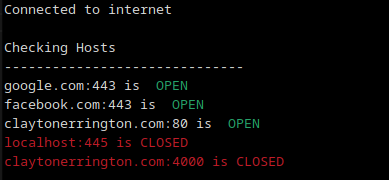
I have used colorama to help with a visual on showing the status results in OPEN and CLOSED.
I hope this helps and you can view the full source code in my Codeberg Snippets. This is the basics of how I made this into a Python Package on PyPi.org as well.
I'm publishing this as part of 100 Days To Offload. You can join in yourself by visiting 100DaysToOffload.com.
Tags: python, 100DaysToOffload
Webmentions
If there are replies, they will show below.
1 Like
2 Replies
Found an issue? Edit on Github
← Back home